How to register for Abshir – MOI services
Now you can issue exit re-entry visa online from the comfort of your home for your dependents. No need to go and stand in long queues in jawazat.
To do this you have to register with Abshir service provided by Ministry of Interior (MOI), Saudi Arabia.
We provide you step by step procedure on how to register for Abshir service below.
Those who have already register with MOI for Abshir service can go directly to this page to get step by step procedure to make exit re-entry visa.
The steps for registration are as follows:
Step 1
Go to Ministry of Interior page – www.moi.gov.sa
Step 2
Change language to English as shown below.
Step 3
Click “New User” on top right corner – see picture below
Step 4
Enter the information as indicated below.
When entering the mobile number, remove the first “zero” from the number.
So if your number is “0501234567″ then you will type only “501234567”.
Step 5
You will receive an activation code through sms on the mobile number which you mention above. Enter the activation code and iqama number as illustrated below.
Step 6
Now choose a User Id and password as per the conditions stated on right hand side (see blue box below).
You may need to do 2-3 attempts to get a user Id which not already used.
Also you can see on the right hand side small green ticks and red crosses to indicate if your password is meeting all the conditions.
Step 7
Click “Print” to take a print out of the form.
Step 8 – Confirm you identity
It can done in the following 3 ways
Option 1 – Abshir registration through Jawazat offices
Sign and date the form (see here) at the bottom left and submit to jawazat office nearest to you. The officer will take the form and make entry into the computer. Your account will be activated within 5 minutes to 1 day. If not, visit the office again. See List of Jawazat office where you can take the form
Option 2 – Abshir registration through Kiosks
Alternately you can register on jawazat kiosks available in various locations. For list of kiosks see here.
Option 3 – Abshir registration through bank
Various banks provide Abshir registration facility as follows:
Riyad Bank
To activate your account for MOI electronic services through Riyad Bank, visit the Bank’s website. The service is listed among government services provided by the bank’s website. First, your identity will be authenticated, and an SMS containing registration information will be sent to your mobile phone, to enable you perform the final step, register at the Ministry’s portal, and enjoy the e-services.
For more details of registration. See complete step by step for registration here.
Rajhi Bank
To activate your account in MOI portal through Al-Rajhi Bank, please follow these steps:
First: Phone banking:
- Call phone number 920003344
- After entering customer number, and PIN, select No. 5
- Select No. 4 in the next step to complete the activation process
Second: Al-Rajhi ATM:
- Enter your card at an ATM and select “other operations” from the main menu
- Select “portal of the Ministry of Interior” from the submenu
- Make sure of your personal info and contact number, and then continued the steps to complete the registration process
Your identity will be checked, and registration information will be sent to your cellphone via SMS to enable you finish registration in MOI portal and enjoy the electronic services.
NCB – National Commercial Bank – AlAhli
Alahli ATM:
Select: (Activate MOI online e-service)
Read term and conditions, then select “Agree”.
-
Confirm you mobile number then select “correct” or follow the instructions if your number is incorrect.
-
After selecting “correct” you will receive a SMS confirms activation of your MOI online e-services.
Bank Albilad
After you login to your account in Bank Albilad’s Website:
- Select “Ministry of Interior Portal – Absher Service”
- Follow the steps; an SMS containing registration information will be sent to your mobile phone if you have already registered in the MOI Portal, and you need account activation; otherwise, you will receive an SMS that an account with a temporary password has been created for you.
- Thus, you enjoy the MOI’s e-services through your account in the Portal.
For enquiries and more information please call 8007490000
Samba Bank:
- Sign in bank’s e-services on www.samba.com.sa.
- Choose service “Governmental notifications” on left side.
- Choose “fulfill option” after reading service explanation.
- Choose “agree” after reading conditions and rules of the service.
- Confirm personal data, then press “OK”.
- You will receive SMS with your registration on MOI eservices.
- Next step: to register in MOI website to utilize e-services on www.moi.gov.sa.
- You can begin with the last step first via www.moi.gov.sa and then activate in bank.
Bank AlJazira
-
Call phone number 800 244 0404
-
Select number “1” to enter the list of phone banking services
-
Select service number “6”, “MOI e-Services”, from the menu
-
Select number “1” to listen to the Terms and Conditions, or select number “2” if you are familiar with the terms and conditions
-
Select number “1” to agree to the terms and conditions, and continue the activation of your account for the e-services
-
An SMS containing Registration Info will be sent to your mobile number registered in Bank AlJazira
-
The last step: login to your account in MOI e-portal www.moi.gov.sa, to take advantage of e-services available, through the “log in” option; enter your ID number in the “Username” field, and the activation code in the password field
Activation through Bank AlJazira via ATM
- From the main Menu screen select (Activate MOI online e-service)
- Select preferred language for the SMS
- To access the terms and conditions you can scan the QR code using your cellphone or enter the web address manually once you agree to the terms you can continue to the next step
- Enter your mobile number (05 * * * * * * * *)
- You will receive an SMS with your temporary username & password
Activation through Bank AlJazira online
- Select Government Services, then Register in MOI e-Services; ID number and mobile number will appear, and this requires that the user shall choose a language (English or Arabic), then click on continue.
- After reading the service terms and conditions, click on Confirm.
- Verification code will be sent; enter the code and click on Continue.
- You will receive a message that the registration has been completed.
For more information, see MOI website
Once you register, you can login and use Abshir services provided by Ministry of Interior.


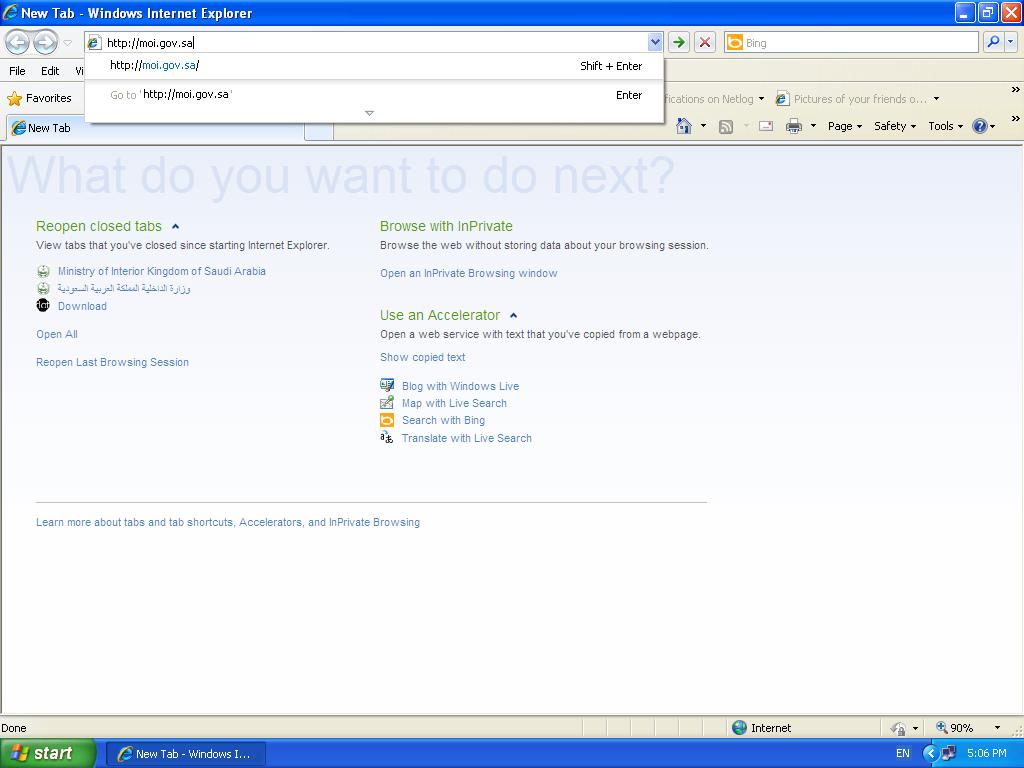



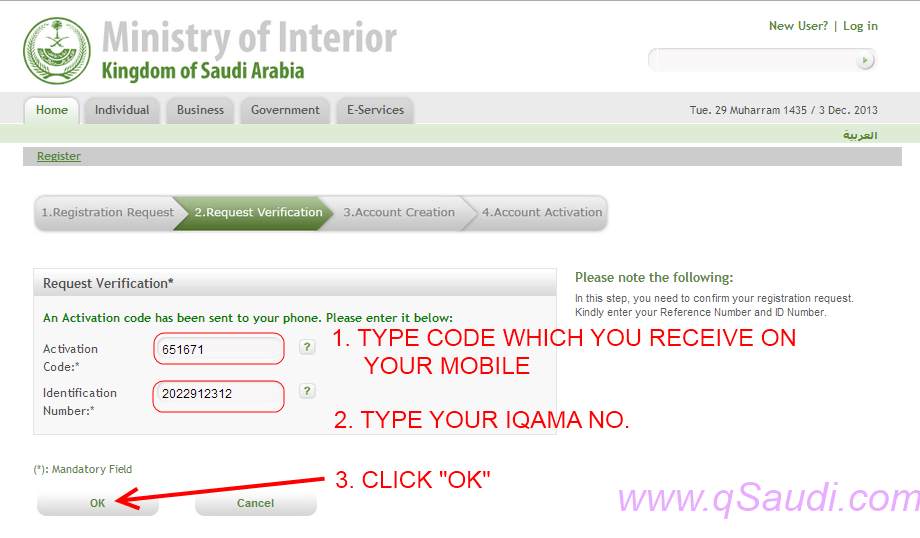
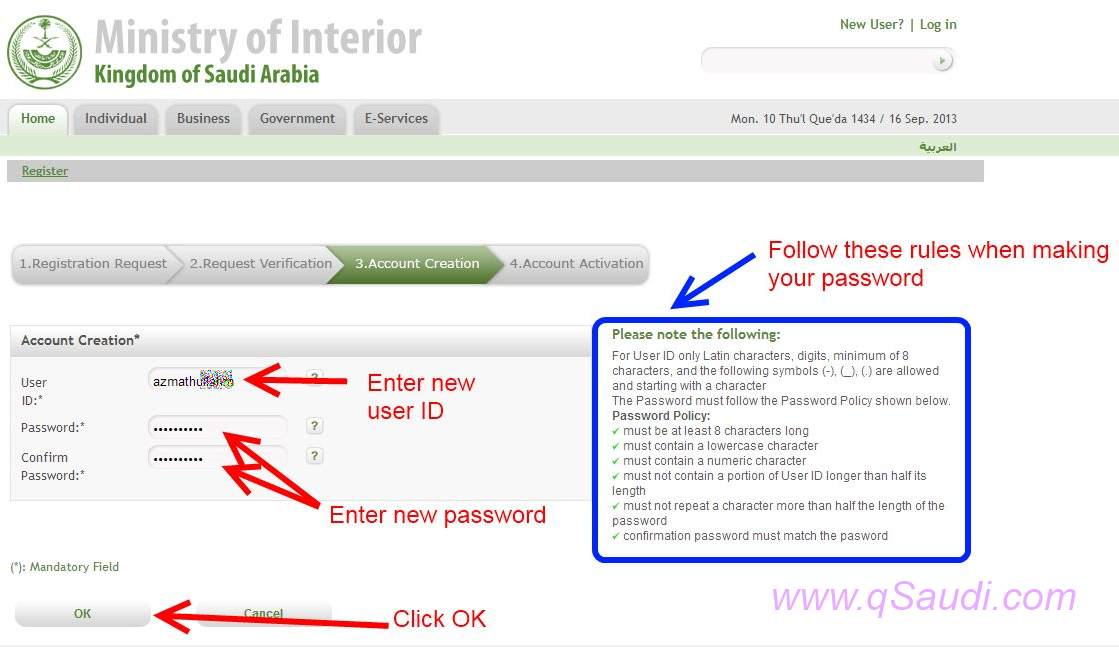

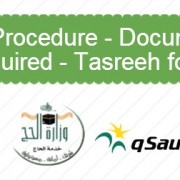

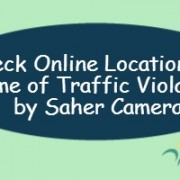





Subscribe To Our Newsletter
Join our mailing list to receive the latest news and updates from our team.
You have Successfully Subscribed!