As most of the government sites are in Arabic, we show how you can access these sites even if you do not know Arabic.
First of all you need to download Google Chrome. You can download it here.
Once you have downloaded and installed Chrome browser, you are ready open the Arabic website.
For example let us this Ministry of Labor website which is completely in Arabic.
http://mol.gov.sa/services/inquiry/laborofficeservicesinquiry.aspx
Copy and paste in Chrome browser and you will get the below picture.
Click the translate button and whole website will be translated into English except for the graphic texts.
The graphic text will not be translated.
To revert to the original you can click “Show Original” or hover your mouse over the English text and a box will pop-up showing you the Arabic Text.

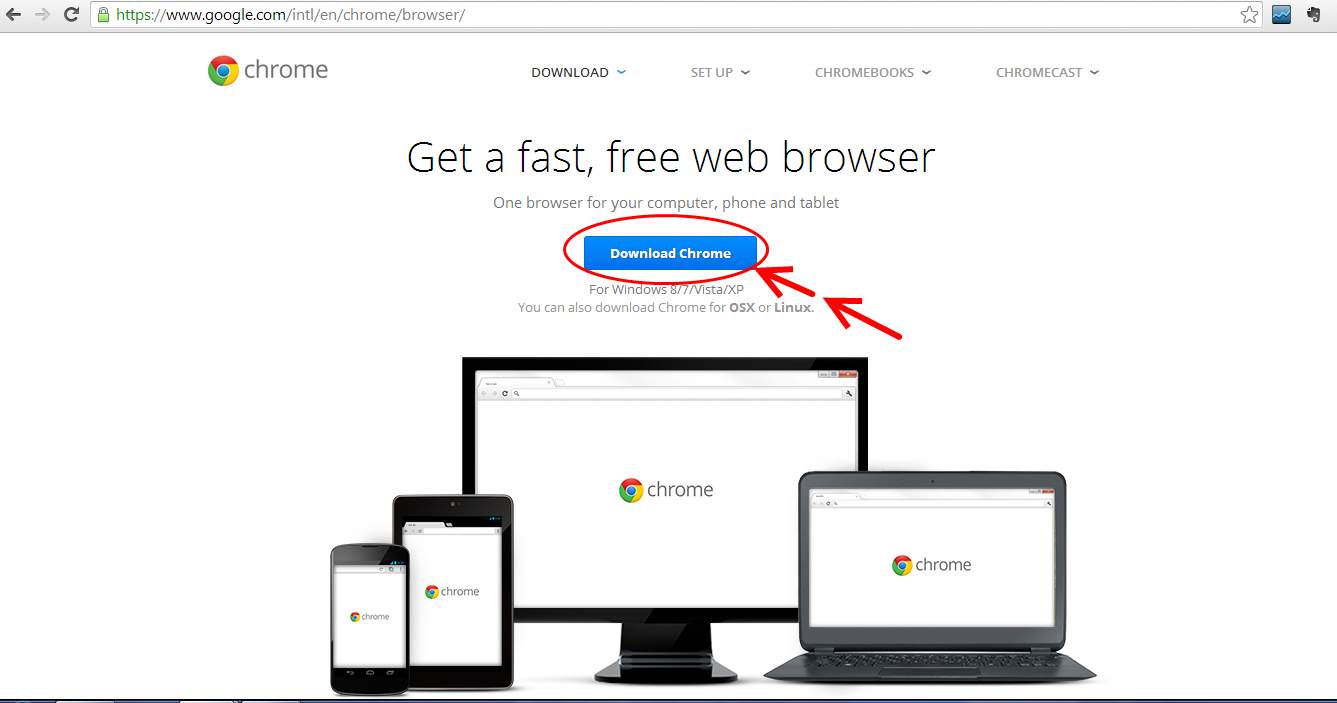
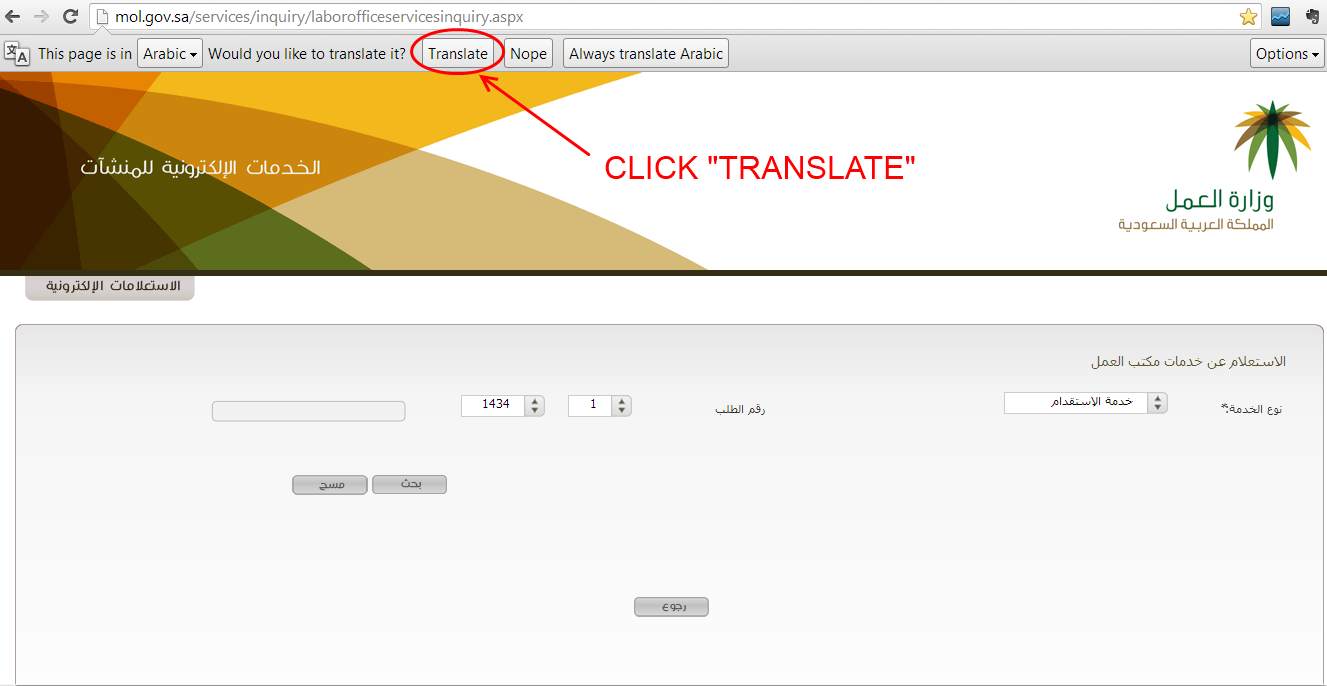
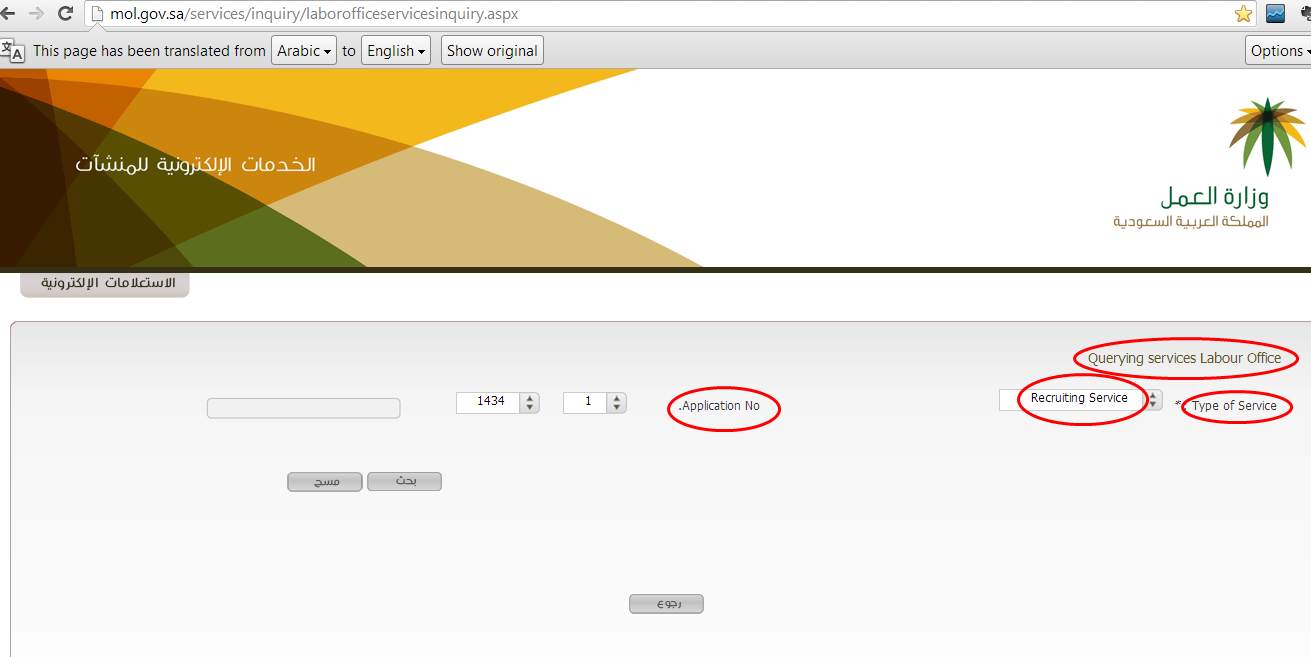
Subscribe To Our Newsletter
Join our mailing list to receive the latest news and updates from our team.
You have Successfully Subscribed!