How to Print Tasreeh (Hajj Permit) Online
How to Print Tasreeh (Hajj permit) online using Abshir
The Saudi government has streamlined the Hajj process. Gone are the days when agents used to hold the pilgrims hostage and even sometimes run away with money. Now everything is online including registration and payments to Hajj organizer is done online under the supervision of ministry of Hajj.
And for Tasreeh (Hajj permit), you don’t have to wait for the agent/Hajj organizer to provide like in the olden days. Now you can just print it online.
We provide below step by step procedure to print the Hajj permit (tasreeh). It is pretty simple and takes less than a minute.
Step 1
Log on to your Abshir account online through MOI (Ministry of Interior) website – www.moi.gov.sa
Choose English upper left hand corner.
And then click Login on the upper right hand corner.
Enter the user id and password. (Forgot password or user id, then see this) Then in the next screen enter the OTP (One Time Password) that received on your mobile through sms.
Step 2
Once you login into the account you will see the below page :
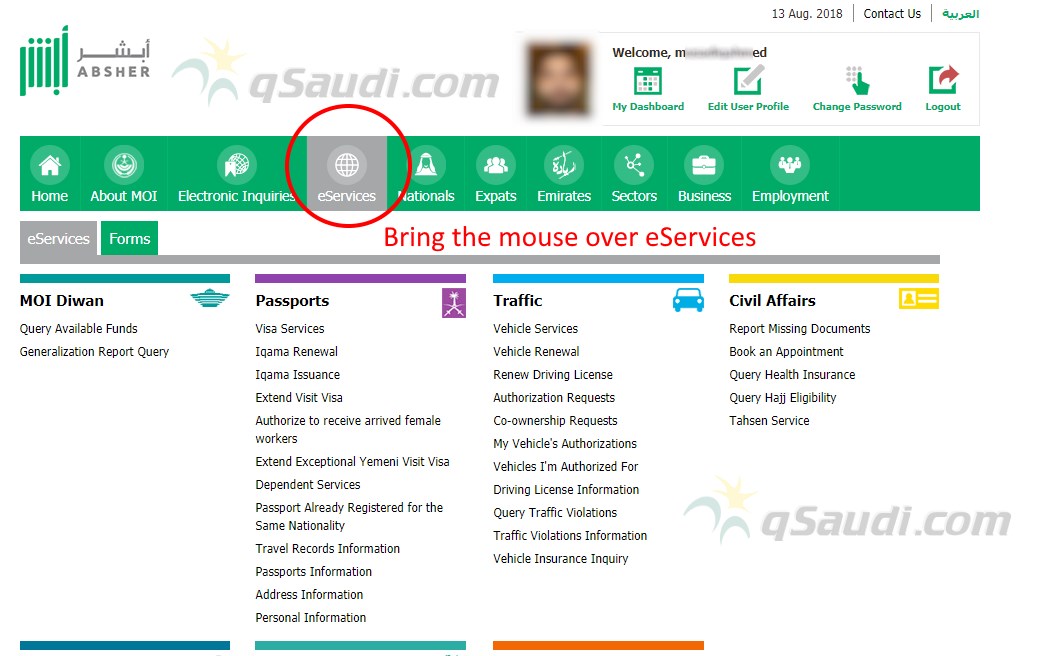
Move you your mouse over eServices (do not click only move over it). Once you move over it, it will expand as shown below:
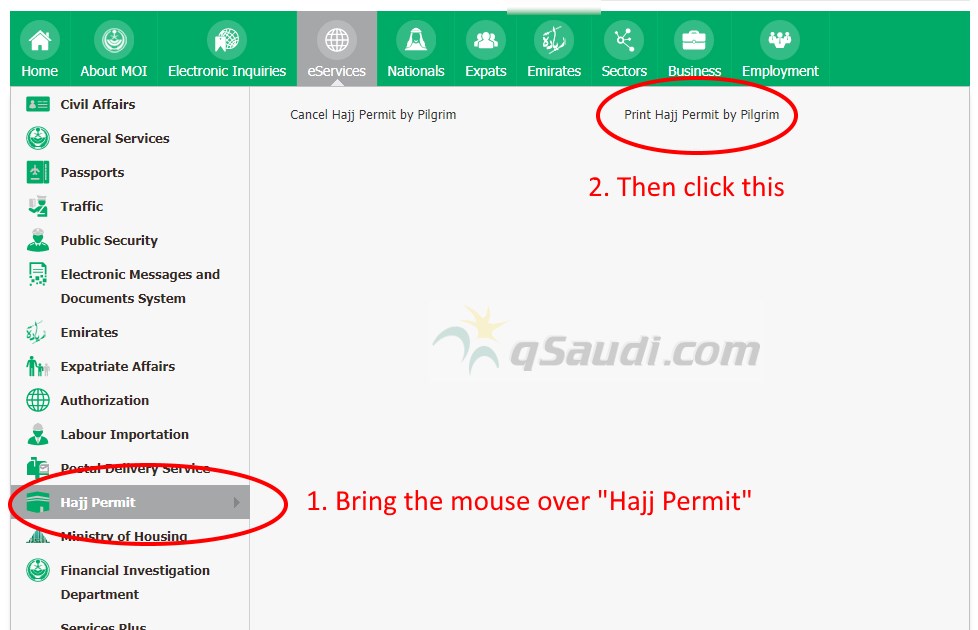
Again bring the mouse over Hajj Permit (Don’t click), then now click Hajj Permit by Pilgrim as shown above.
Step 3
You will see the below screen. If you print your tasreeh (Hajj Permit) click as shown below. For dependent tasreeh go to Step 6
For your tasreeh (Haj Permit) do this

Step 4
You will get the below screen
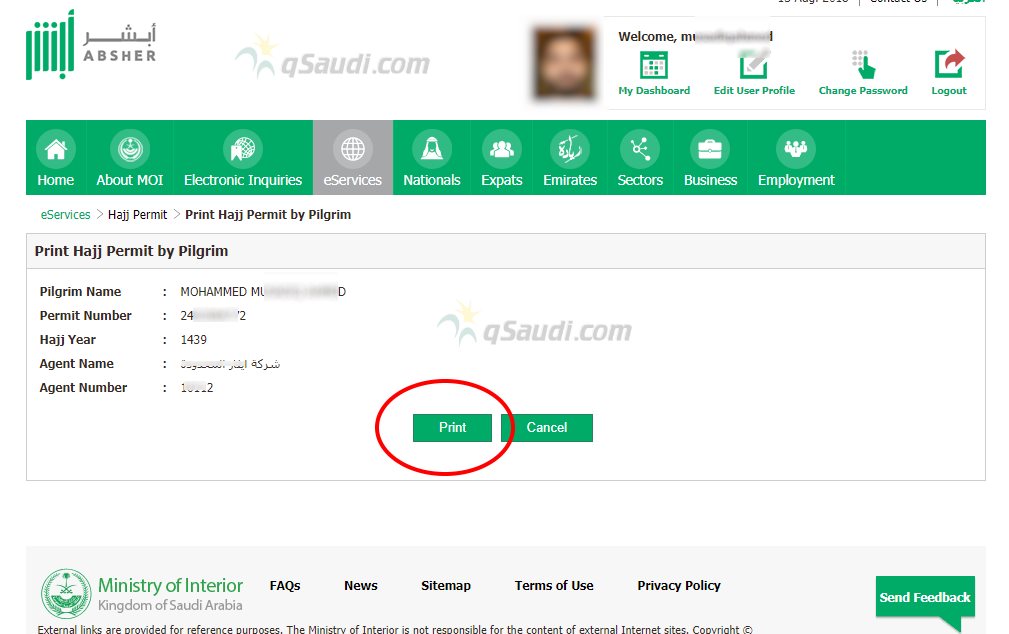
Click Print as shown in the above picture.
Step 5
You will get the print option to print the Tasreeh (Hajj Permit) as shown below. You can click print to print it if you have a printer attached to your PC.

Wish you all the best for Hajj and remember us in your prayers especially on the day on Arafah.
Alternate method for printing tasreeh (Haj Permit)
You can have much easier navigation to print Tasreeh (Haj Permit) by going to home page after logging on the MOI website. And then click Hajj Permit as shown below:
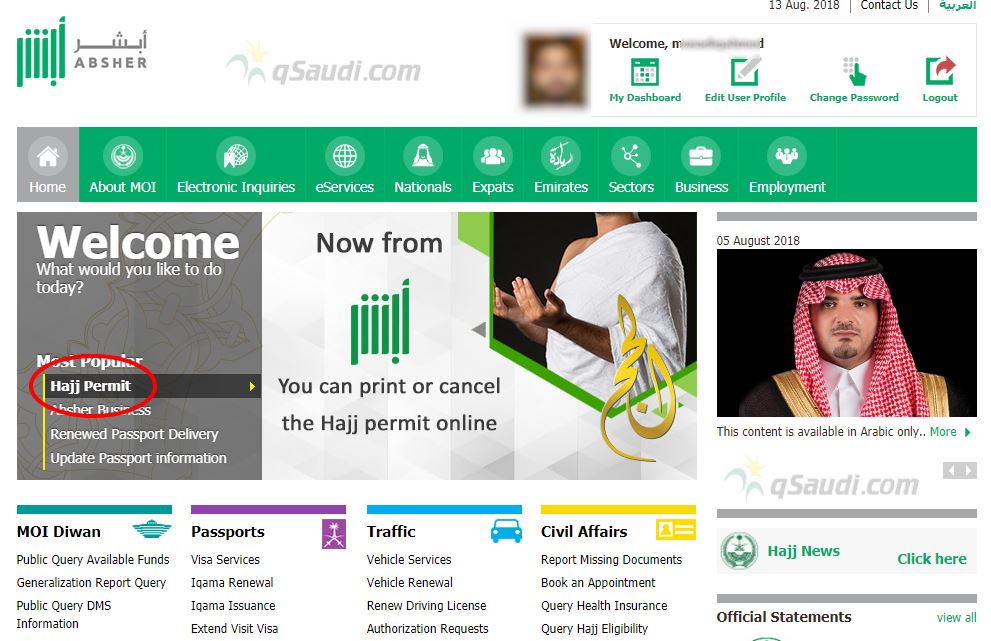
Step 6 – Printing Dependent Tasrih (Haj Permit)
You can very easily print Tasrih of your wife and kids by choosing a different option in step 3 as shown below:
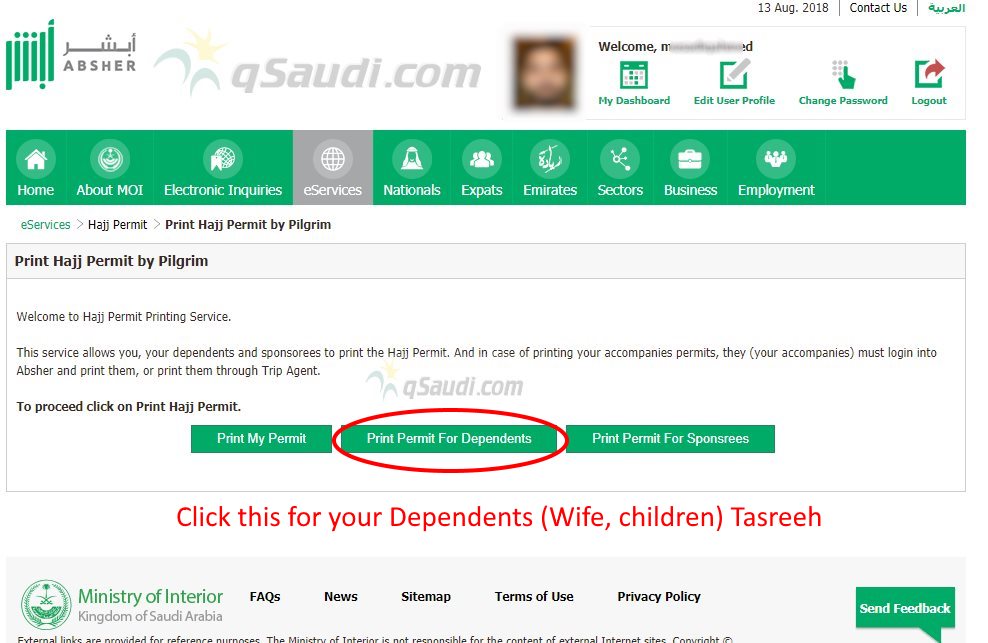
Then in the next you can select which dependent you want to print tasreeh if you have more than one dependent performing Hajj with you. (see below)
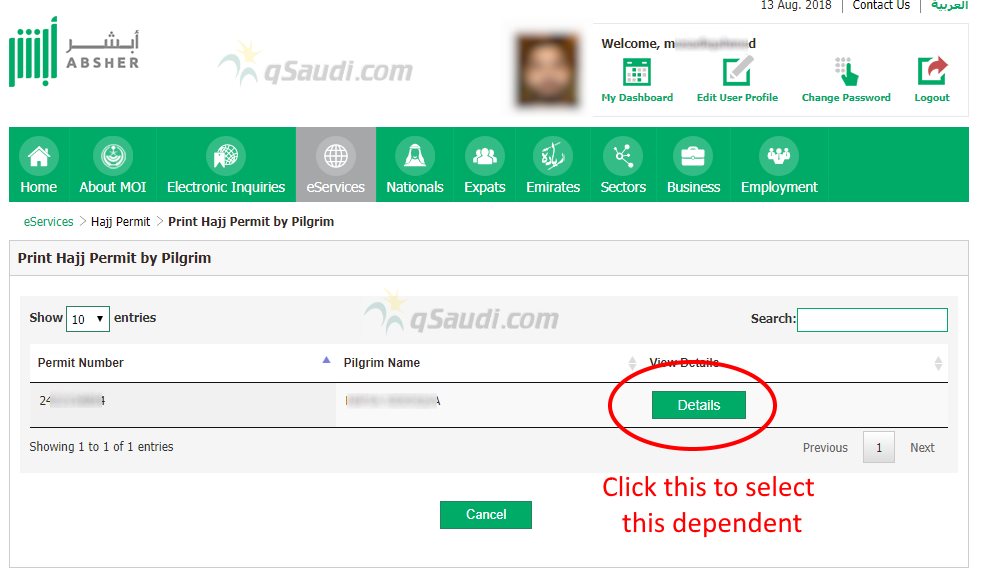
Rest of the procedure is same as printing the tasreeh (hajj permit) for yourself.
Wish you a safe and an accepted Hajj. Remember us in your prayers.

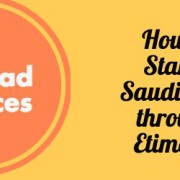





Subscribe To Our Newsletter
Join our mailing list to receive the latest news and updates from our team.
You have Successfully Subscribed!