How to Apply Permanent Family Visa ONLINE ?
How to Apply Permanent Family Visa Online
Not a day goes as Saudi government is changing system more simple and online oriented.
Now expatriates can easily apply for family Visa online. No need to go to Istiqdam and stand in long line or wait to get appointment date for Istiqdam.
We provide here below detailed step by step process for application of Permanent Family Visa ONLINE:
1. Pay visa fee – SR 2,000
This is government fee for permanent visa to be paid to MOI. It has to be paid through SADAD system by ATM or your online banking account. If you do not have online banking account, you can use your friends account to make payment. You can see detailed online visa payment procedure here. For ATM payment process, visit ATM Permanent visa payment procedure
2. Login to Abshir Account on MOI website
Abshir is the main portal for all government related transactions like exit re-entry for dependents, online govt. appointments etc.
If you do not have Abshir account, see How to create Abshir account
3. Goto E-Services
4. Then click ISITIQDAM
5. Click “Family Visa Services”
6. Read the guidelines mentioned on this page and then click “New Family Visa Application”
7. This page will show your information as per the MOI system. Click “Apply For Family Visa” to proceed.
At this stage, some people get the following error
“Your Application cannot be processed because Istiqdam e-service Business rules have not been covered”
It means that rules given in the previous page are not covered:
– Iqama is valid less than 90 days
– Most of the time what it means that your profession is not in the approved category list. It gives error even for some “approved profession”. In such case, you can apply through Istiqdam. As the new system is being developed, it may take some time for things to become smooth.
8. Enter your details
Enter the detail about yourself – Your salary, education level and date of receiving certificate and main subject of study. All fields should be entered or the form will be rejected in any field is left blank.
9. Enter Dependents Details
On the same page, you need to enter the details of dependents (wife / kids) as follows:
Name : Should be as per passport. If the name is only two words in the passport, then put “-” (dash) in the blank spaces as the system will not accept empty boxes. Click the picture on side to see the enlarged example.
Nationality : As per passport
Passport Number: As per passport
Age : As per passport
Religion : As per passport
Relationship : Wife / son / daughter
Port of Boarding : Technically it means the airport from which you are boarding. However, it may mean the Embassy/Consulate location from where you are going to get your passport stamped. There is still confusion about it. We hope this confusion will get cleared with time.
Then click “Add New Dependent”
Repeat this step if you have more than one dependent.
10. Tick the check box and click “Submit Family Visa”
11. You will get a message showing your visa application reference number. Click “Print Application”
12. Attestation of Visa Application
At this point, your online process is completed.
Next you need to get the application signed and stamped by your sponsor.
Then go to Chamber of Commerce (CoC) and get it stamped.
Remember, you have 30 days get it stamped by CoC or else the application will be cancelled. Then you will need apply for new application.
13. SMS confirmation
Once your visa is accepted, you will get confirmation through SMS
Also, you can check if visa accepted by checking on the MOI website for Available Funds. The SR 2000 will disappear once the visa is confirmed.
14. Print the visa
Once the visa, is approved, then it has to appear in the government system. See How to check the Visa Status.
Once the visa status is updated, you can
Do you have any questions ? Do you want to add more information to this article ?
Please comment below.





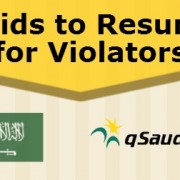



Subscribe To Our Newsletter
Join our mailing list to receive the latest news and updates from our team.
You have Successfully Subscribed!